Installing the NetSuite SuiteApp
- Home
- NetSuite PSA Add-in for Microsoft Project
- Installing the NetSuite SuiteApp
- Installing the NetSuite SuiteApp
Overview
The NetSuite SRP Add-In for Microsoft Project requires custom RESTlets to be added to your NetSuite account. This document provides the instructions for installing these RESTlets.
Prerequisites
The RESTlets are installed via a SuiteApp bundle. Currently the bundle required for the Microsoft Project Add-In is not publicly available. Before the bundle can be installed on your NetSuite Account, you must provide your NetSuite Account ID to Neudesic. Once Neudesic has received your account ID the bundle will be made available to your NetSuite Account for installation.
Installation
These steps need to be completed by a NetSuite user logged-in with a role that has permission to install bundles (i.e. Administrator).
- Log into NetSuite using the appropriate role.
- Navigate to Customization->SuiteBundler->Search & Install Bundles:
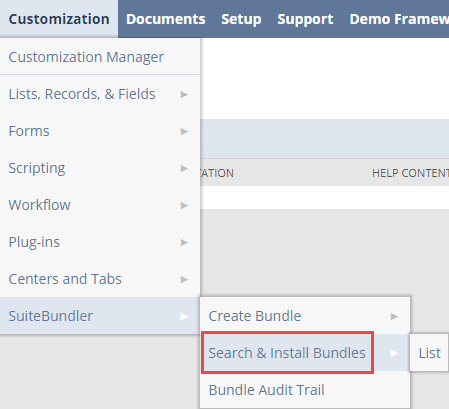
- In the Keywords textbox, type Peregrine and click Search:
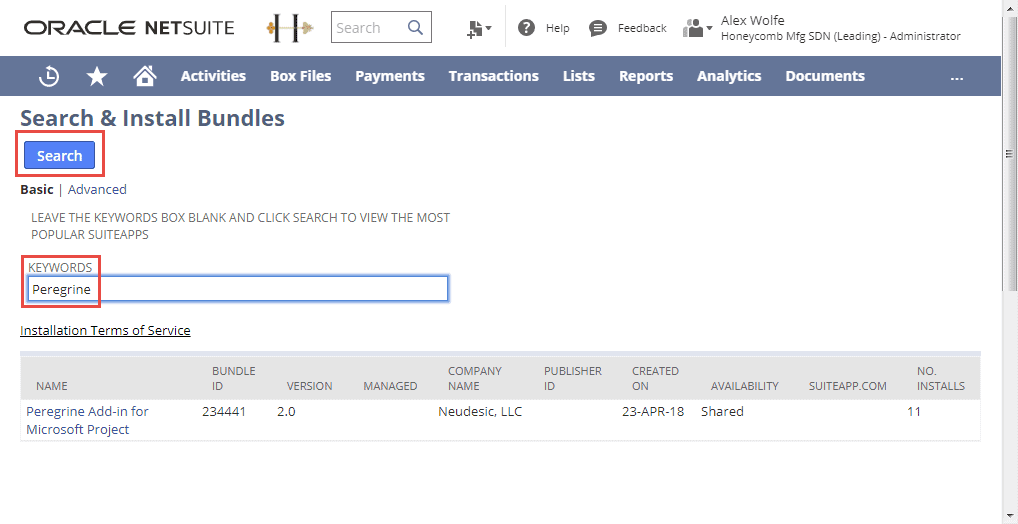
- Click the link for Peregrine Add-in for Microsoft Project.
- Review the information for this bundle and click the Install button:
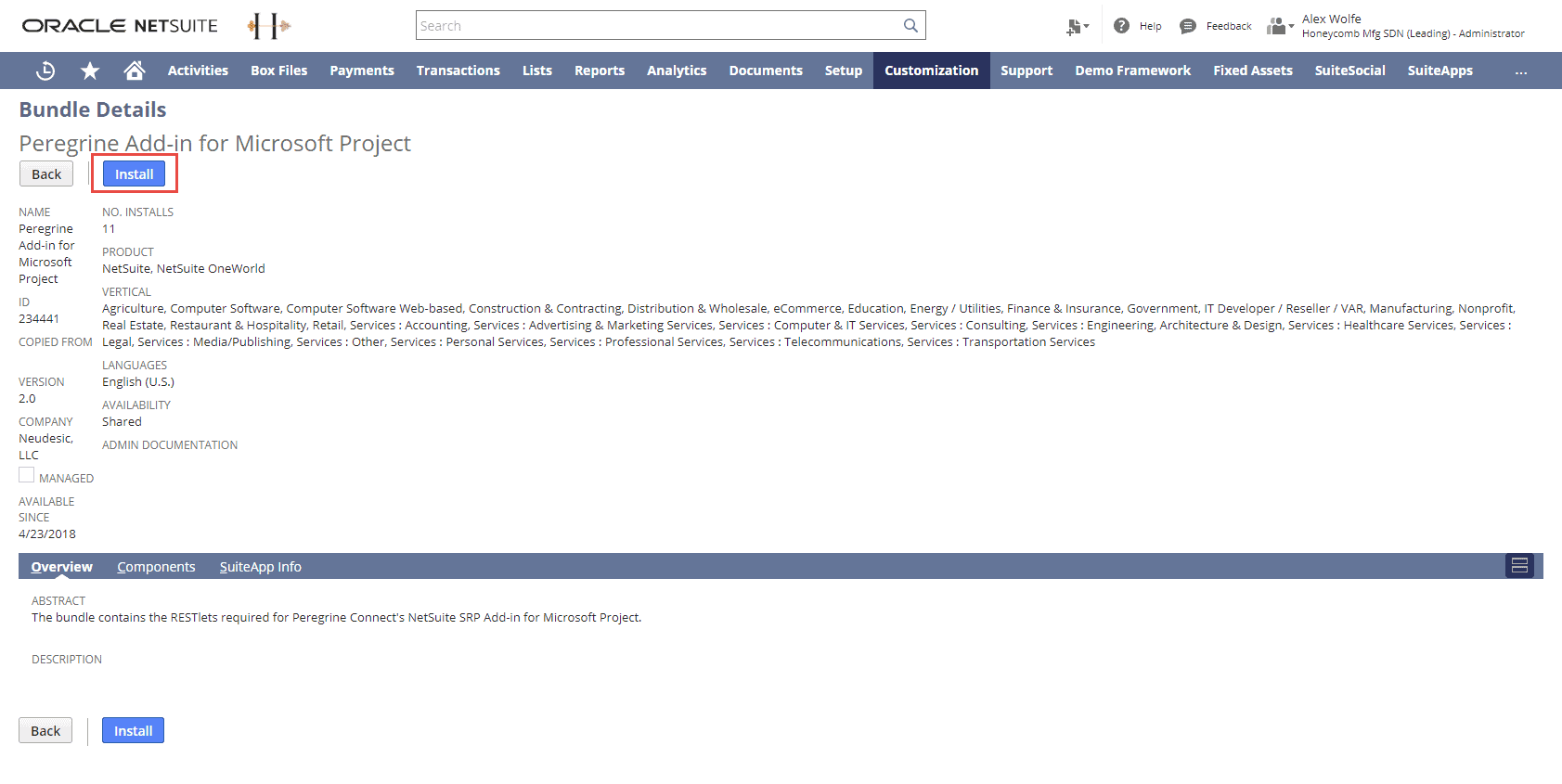
- Review the information on the Preview page and click Install Bundle:
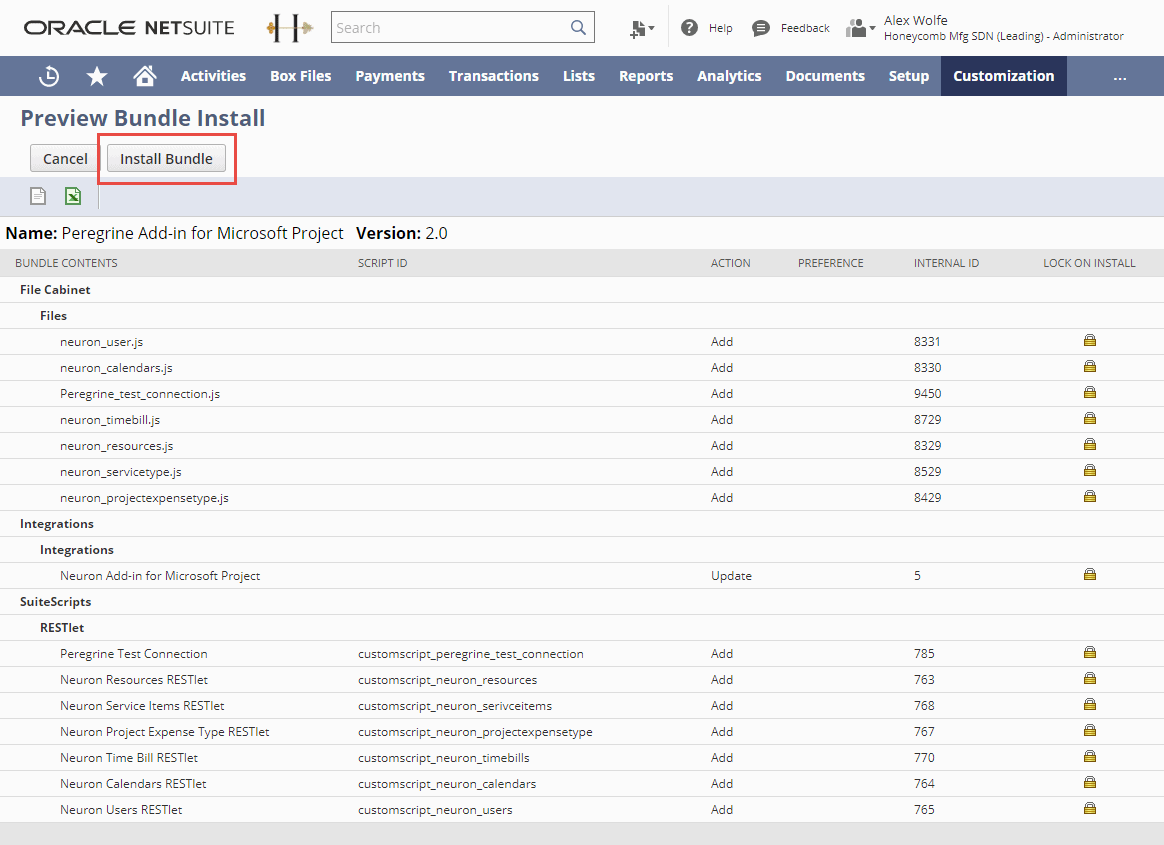
- Click OK when asked if you are sure you want to install the bundle:
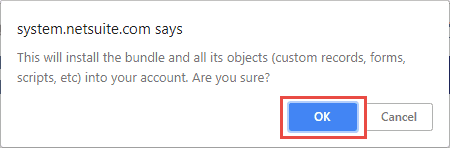
- The bundle might take a few minutes to install. Refresh the Installed Bundles list to update the installation status for this bundle.