Technical Demonstration Videos
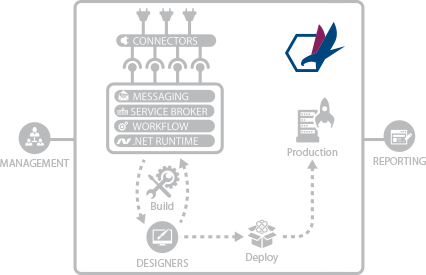
High to mid-level technical demonstration videos of Neuron ESB
Each video builds on preceding ones. While you may skip between videos, they are intended to be watched in order.
1. Messaging
Neuron ESB provides hierarchical topic-based pub/sub messaging with configurable network transports, queueing support and event-based client API that can be hosted inside your .NET applications
This video explains what a "Message" is within a Neuron ESB solution, how messaging can be used to decouple and abstract elements of a solution, and where and when it’s appropriate to use messaging. We also show how to configure Neuron ESB’s hierarchical topic-based pub/sub messaging to facilitate communication between Publishers and Subscribers.
Video duration: 27 minutes
2. Business Processes
Business Processes and Workflow are Neuron ESB’s primary methods of applying code, transformation process and other business logic against messages that pass through Neuron ESB. Business Processes can also be used to create the business logic which can then be exposed as a REST or SOAP-based API.
This video introduces the Business Process Designer, Process Steps within the Designer and the basics of executing a Business Process with an ESB Party (Publisher and Subscriber). We also look at testing, simulation, and .NET debugging. Learn how to create custom Business Process steps to encapsulate proprietary logic.
Video duration: 23 minutes
3. Adapters (Connectors)
Neuron ESB includes a library of connectors based on real-world requirements, helping to integrate common on-premise and cloud applications, and most protocol, database and queueing technologies.
This video introduces some of the out-of-the-box adapters included with Neuron ESB and how they can be configured, including IBM MQseries, file adapter, ODBC and FTP. Also, learn how to create custom adapters. We show how to use Business Processes to mediate the integration between systems. Learn how adapter endpoints can be used in concert with messaging or called directly using Business Processes and workflows. And learn how individual endpoints can be configured to run under the context of specific security credentials.
Video duration: 35 minutes
4. Service Broker
With support for SOAP and REST APIs, Neuron ESB makes it easy to build and manage your integration and mobile platforms.
This video provides an overview of the service and API-specific items in the Neuron ESB Explorer including importing a service, service bindings/behaviors, WSDL, service endpoints and service policies. Learn how to use client connectors (webhooks/APIs), hosted by Neuron ESB, to create on-ramp patterns to send messages to. Learn how to call external services and APIs (service connectors), implement dynamic routing and configure Neuron ESB to handle retries and failures. Lastly, we review Neuron ESB support for JSON and Swagger, and also share how to expose a Business Process, and its logic, as a REST API.
Video duration: 43 minutes
5. Workflow
Neuron ESB Workflow features the ability to define long-running, fault-tolerant and persisted workflows. Whereas Business Processes are meant to be short running in-memory only, Workflow is based on Microsoft’s Workflow Foundation technology and provides an alternative when persistence and activity tracking is required.
This video introduces the types of workflows supported, how they relate to messaging, how to configure persistence points, and how they can directly integrate with all of Neuron ESB’s sub-systems and services.
Video duration: 31 minutes
6. Monitoring
One of Neuron ESB’s strengths is its ability to serve multiple constituencies under a common set of UI’s and API’s. Whether you are part of operations or are in dev/test mode, the ability to monitor activity is crucial. In this module, attendees are introduced to the various features Neuron ESB exposes for managing deployed solutions.
This video introduces the various features Neuron ESB exposes with respect to both real-time monitoring, endpoint health, message history and failed-message processing. Learn how to use REST and WMI to create personalized monitoring solutions.
Video duration: 36 minutes
7. Deployment
Using environmental variables, Neuron ESB enables you to cleanly separate development, testing, and production systems to further simplify deployment across your infrastructure - in support of Application Lifecycle Management best practices.
In this video, learn how to deploy Neuron ESB solutions using Neuron ESB Explorer or command line tools. Learn how to use environmental variables with deployment groups to seamlessly migrate a solution from one environment to another. Learn how to use port assignments and port sharing to enable multiple Neuron ESB instances running on a single machine. Database and MSMQ management, as well as machine and workflow management, are also covered.
Video duration: 24 minutes
Additional Resources
Latest release notes
Current Newsletter
Release-related Blog Posts
30-Day Free Trial - Starter Pack
Learn more on how to use our Integration Solution
Download our Free Trial Integration Starter Pack with Free Training videos to get you started on your Integration.
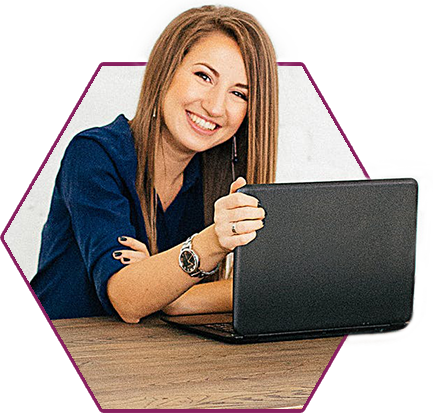
Read more about Peregrine Connect
Rabbit MQ Topics
Introduction Due to the open-source nature of RabbitMQ and constant updates, it is very hard for developers to master its…
Read More >>The Integration Journey to Digital Transformation with Peregrine Connect
The Integration Journey to Digital Transformation with Peregrine Connect
Read More >>Decision Test Data Mapping
– Use decisions to drive the execution of transformation logic – Chain a series of decisions to address complex scenarios …
Read More >>Read more about Peregrine Connect
-
Rabbit MQ Topics
Technical Demonstration Videos High to mid-level technical demonstration videos of...
-
Port Sharing
Technical Demonstration Videos High to mid-level technical demonstration videos of...
-
The Integration Journey to...
The Integration Journey to Digital Transformation with Peregrine Connect
-
Saving Time and Money by...
Neuron ESB Application Integration and Web Service Platform: A Real-World Example...
-
Neo PLM
Technical Demonstration Videos High to mid-level technical demonstration videos of...
-
Loomis Case Study
Loomis Chooses Peregrine Connect as Their No/Low-Code Integration Platform:...
-
Decision Test Data Mapping
- Use decisions to drive the execution of...
-
Map Testing
Learn how to utilize FlightPath's testing functions...



