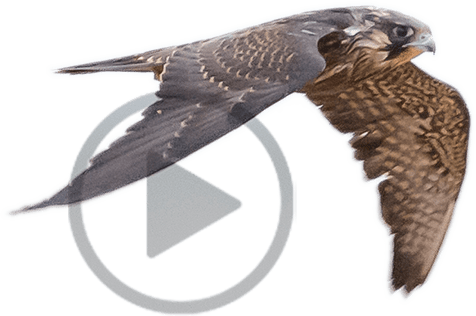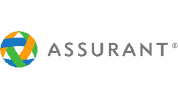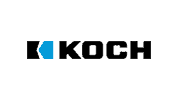Bi-Directional access to NetSuite SRP Projects with Microsoft Project
The NetSuite SRP Add-in for Microsoft Project is available directly from the Office ribbon. Upload or download project data with the click of a button.
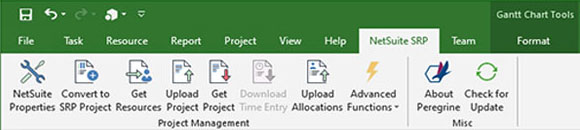
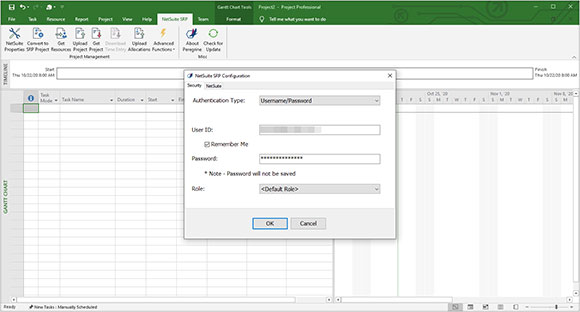
Simple Configuration
Log-into NetSuite with your username and password or use Token-Based Authentication.

Download NetSuite Resources
Add all of your NetSuite project resources to Microsoft Project
- Employees
- Vendors
- Generic Resources
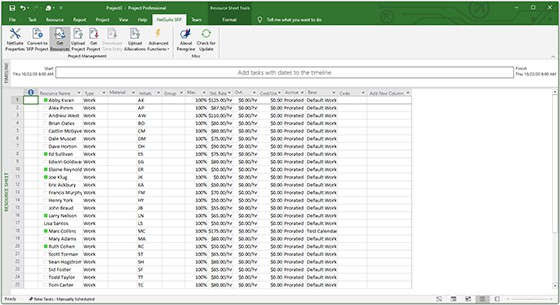
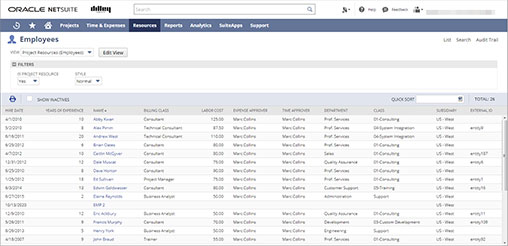
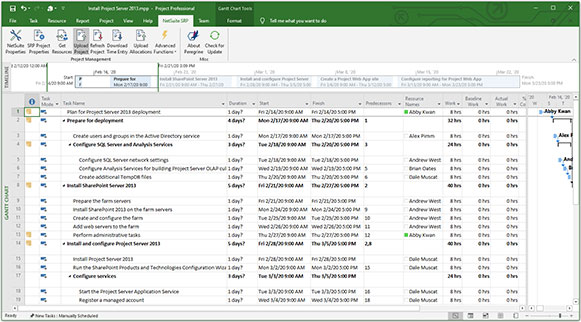
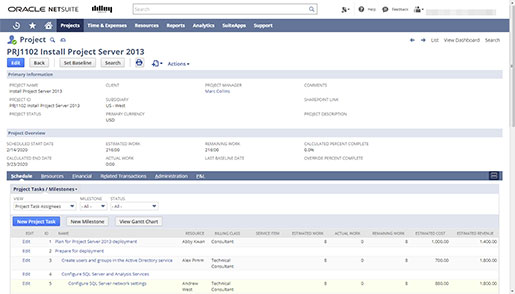
Add Microsoft Projects to NetSuite SRP
Upload project data from Microsoft Project to NetSuite
- Upload newly created project from Microsoft Project
- Download and modify NetSuite SRP projects in Microsoft Project
- Upload modified projects back into NetSuite SRP
Download Project from NetSuite SRP
Browse a list of your projects in NetSuite and download the project details into Microsoft Project
- Use Microsoft Project to view projects from NetSuite SRP
- Download NetSuite SRP projects for online viewing
- Modify downloaded projects and upload changes into NetSuite SRP
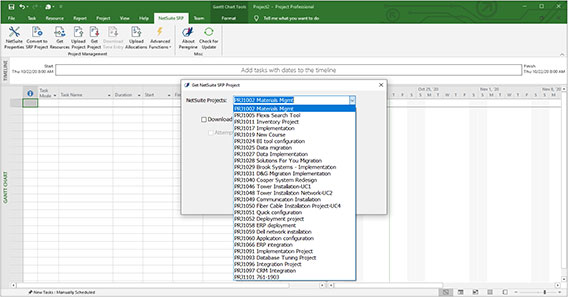

“Project management and planning is now seamless with time and billing, allowing us to work more intelligently and productively than ever before.”
— Scott Quin, Senior Director, Power Costs, Inc.
We love helping our clients innovate
Read more about Peregrine Connect
-
Rabbit MQ Topics
NetSuite SRP Add-in for Microsoft Project The best way to sync data between...
-
Port Sharing
NetSuite SRP Add-in for Microsoft Project The best way to sync data between...
-
The Integration Journey to...
The Integration Journey to Digital Transformation with Peregrine Connect
-
Saving Time and Money by...
Neuron ESB Application Integration and Web Service Platform: A Real-World Example...
-
Neo PLM
NetSuite SRP Add-in for Microsoft Project The best way to sync data between...
-
Loomis Case Study
Loomis Chooses Peregrine Connect as Their No/Low-Code Integration Platform:...
-
Decision Test Data Mapping
- Use decisions to drive the execution of...
-
Map Testing
Learn how to utilize FlightPath's testing functions...