Authentication
- Home
- Neuron ESB
- Security
- Authentication
Credentials
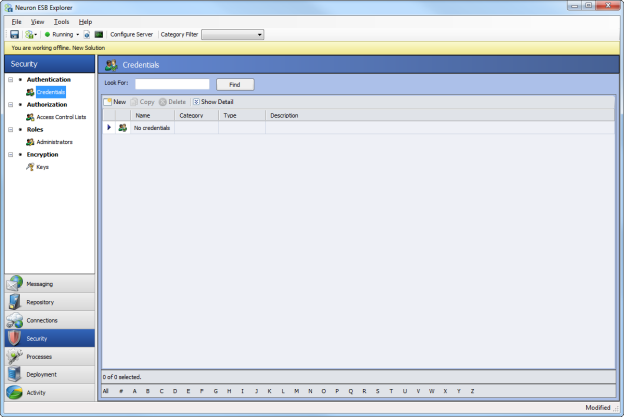
The Authentication->Credentials grid view lists configured client credentials and provides a menu to create and delete user and certificate credentials.
Credentials Details
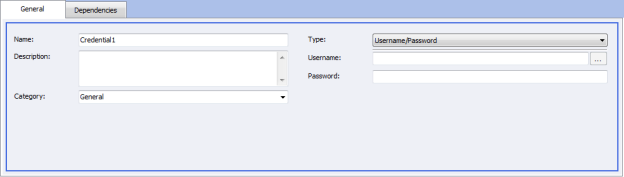
The Credentials detail tab is activated by using the New Button, Copy Button or Show Details button in the Authorization->Credentials grid view. It contains 3 static settings and 1 setting Type that will dynamically alter available controls.
| Setting | Functionality |
| Name | The unique name of the credential |
| Description | Optional description field |
| Category | Optional category field |
| Type | This can be one of 3 values depending on type selected in the drop down 1 of 3 UI options will be displayed
|
Previous: Authorization
Next: Security Overview