Encryption
- Home
- Neuron ESB
- Security
- Encryption
Encryption Keys
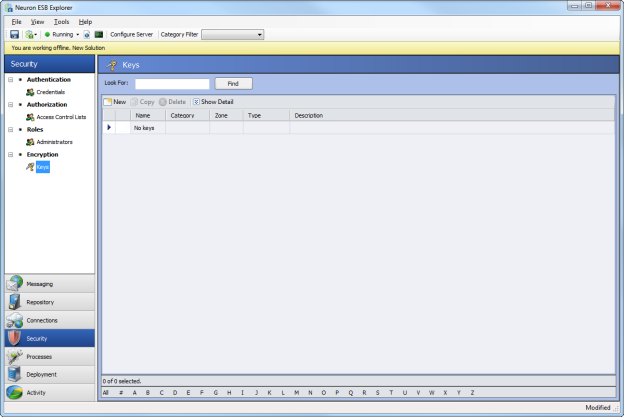
The Encryption->Keys subsection allows the configuration of encryption keys that can be selected in the Topic Security tab or in the Encrypt/Decrypt Process steps. The grid view provides a listing of configured keys.
Encryption Keys Detail
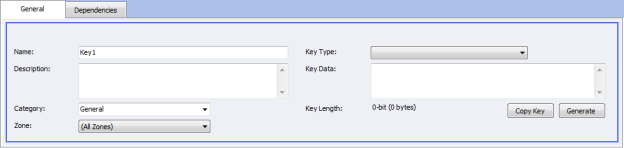
The Keys detail tab is activated by using the New Button, Copy Button or Show Details button in the Encryption->Keys grid view. It contains 6 settings
| Setting | Functionality |
| Name | Unique name of the key |
| Description | Optional description field |
| Category | Optional category field |
| Zone | Zones key is available to |
| Key Type | One of the key types made available by .NET Windows Cryptography classes |
| Key Data | The key to use to encrypt. May be generated by the Generate Key button or pasted in. |
Next: Roles