Software Components
- Home
- Neuron ESB
- Architecture
- Software Components
Neuron ESB Service
The Neuron ESB service is a standard Windows service. It has no user interface, and is administered with the Neuron Explorer or the standard Windows Service Control Manager.
Neuron Explorer
The configuration for the ESB is created, viewed, modified, and monitored using the Neuron Explorer tool. The Neuron Explorer is installed as a Start Menu shortcut. The Neuron Explorer can connect to a running ESB Server or open a configuration file directly for offline editing.
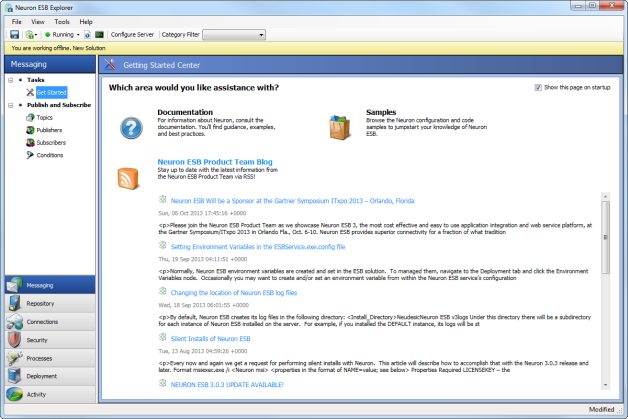
Neuron Test Client
The Neuron Test Client is a .NET program included with Neuron that can be used to test communication.
There are 3 ways to launch the Neuron Test Client:
- From the Start Menu, select Programs->Neudesic->Neuron ESB->Test Client.
- From the Neuron Explorer tool, select Tools->Test Client and select 1-4 test clients to launch.
- From the Neuron Explorer pane in Visual Studio (if Neuron Visual Studio integration has been installed), select Tools->Test Client and select 1-4 test clients to launch.
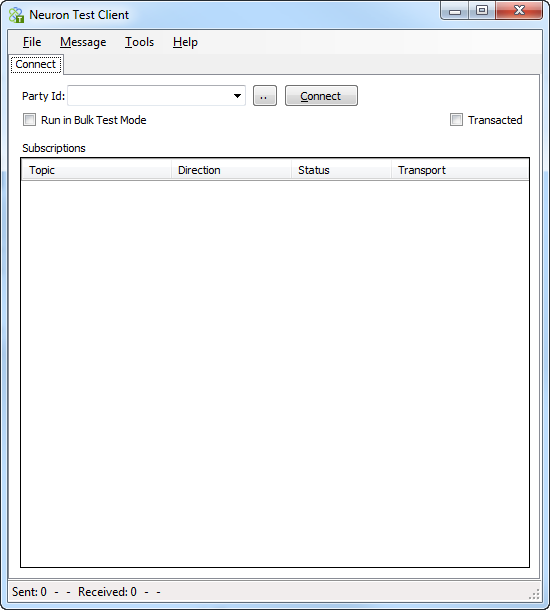
To obtain a list of available party Ids, click the browse (…) button. The combo box drop down items will be loaded with the IDs of configured parties.
To establish a connection, enter or select a party ID in the combo box at top and click Connect. If the connection is successful, the party’s subscriptions will be listed and the subscriber ID will be listed in the title bar.