Specifying the Type of Installation
- Home
- Neuron ESB
- Deployment
- Installing and Configuring Neuron
- Installing
- Using the Original Installer
- Specifying the Type of Installation
This topic helps you decide what type of Neuron installation to perform.
Choosing an Installation Type
The installation type determines what specific Neuron components are installed. Three predefined installation types are available, these are the most common installation configurations.
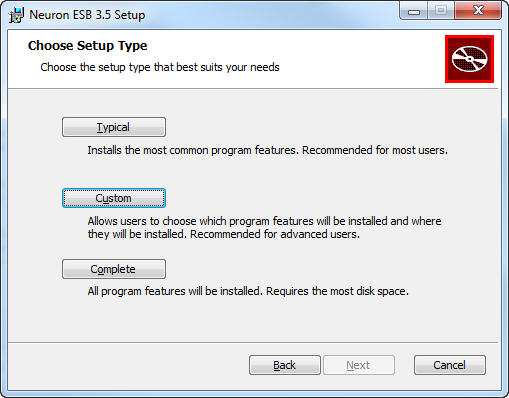
The following installation types are predefined:
| Setup Type | Description |
| Typical | Installs all components |
| Custom | Allows you to select specific components to install |
| Complete | Installs all components |
The Custom Setup page allows you to select the specific Neuron components you want to install.
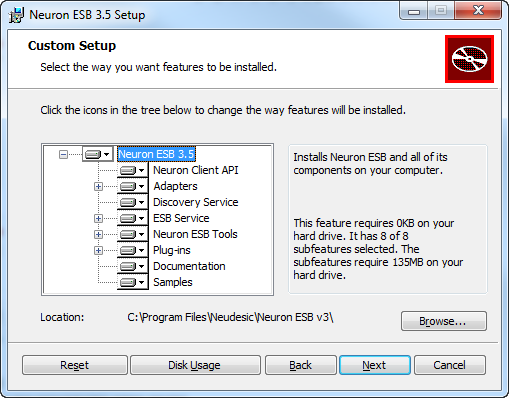
The specific elements of the installation can be customized depending on your requirements. To select a specific set of Neuron components follow the procedures listed below.
To Specify a Custom Neuron Installation
Move the mouse over the icon you wish to modify and click the left mouse button. A context menu is shown.
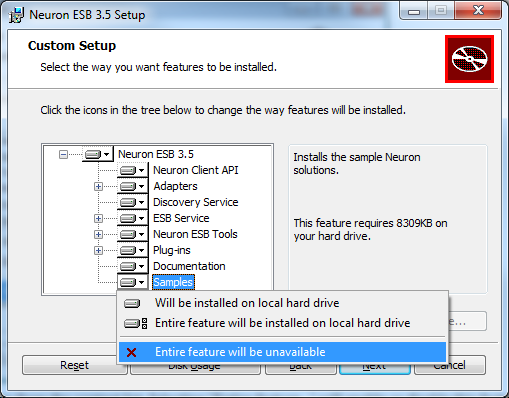
Select the appropriate entry from the context list. Selecting “Entire feature…” will enable or disable this feature and all of the child features. Disabled features are indicated with a red ‘X’, and features that only have a subset of child features selected are indicated by a grey icon.
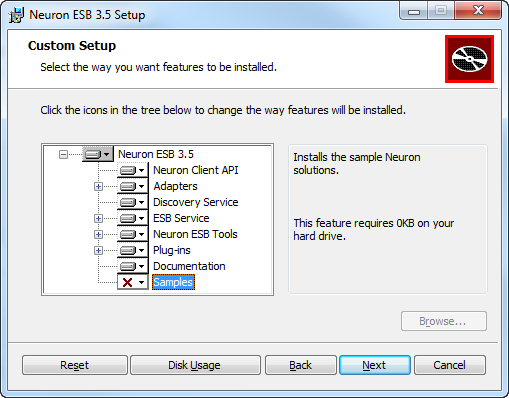
When you have selected the desired collection of features, click Next.