Design Your Integration to Maximize Your Organizations Operational Efficiency
Peregrine Connect’s Design Studio dramatically reduces the time and complexity of integration development. Crafted for citizen integrators and developers with user-friendly, drag-and-drop graphical designers. Efficiently build integrations whether starting from scratch or leveraging Design Studios time-saving integration templates to streamline your processes.
Integrations should be designed not coded
-
API and Integration Development
Accelerate your development process using our drag-and-drop designers, each equipped with a component library that minimizes the amount of code you have to write.
-
Workflow Automation
Automate your long-running processes with our stateful workflow designer.
-
Connectors
Leverage our extensive library of connectors for efficient integration with third-party applications. Additionally, explore our SDK to create connectors tailored to your unique requirements.
-
Data Transformation
Efficiently map between diverse formats, such as XML, JSON, CSV, or flat files. Our integrated wizards streamline the connection to databases and applications, making it easy to retrieve the documents you want to map.
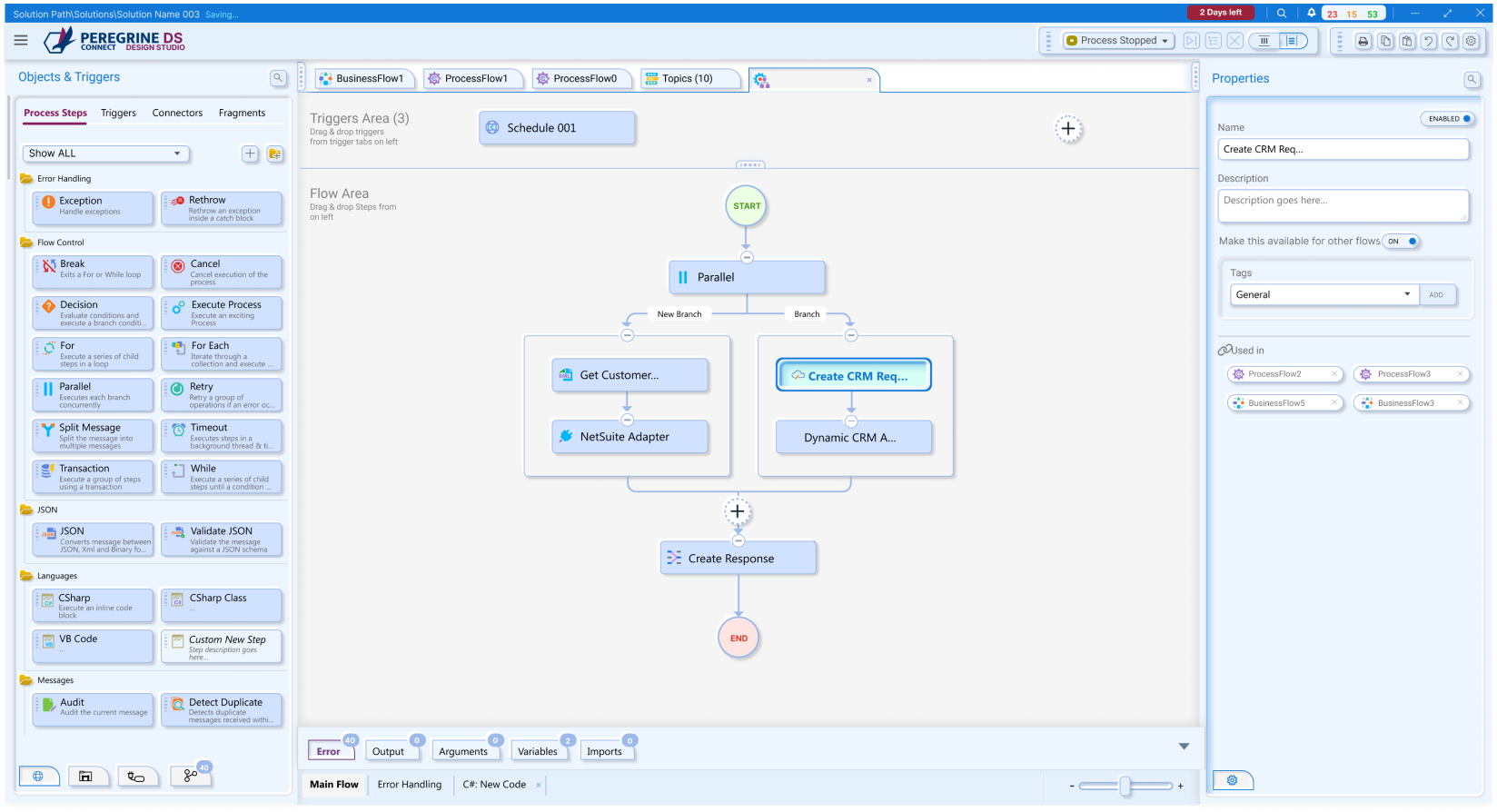
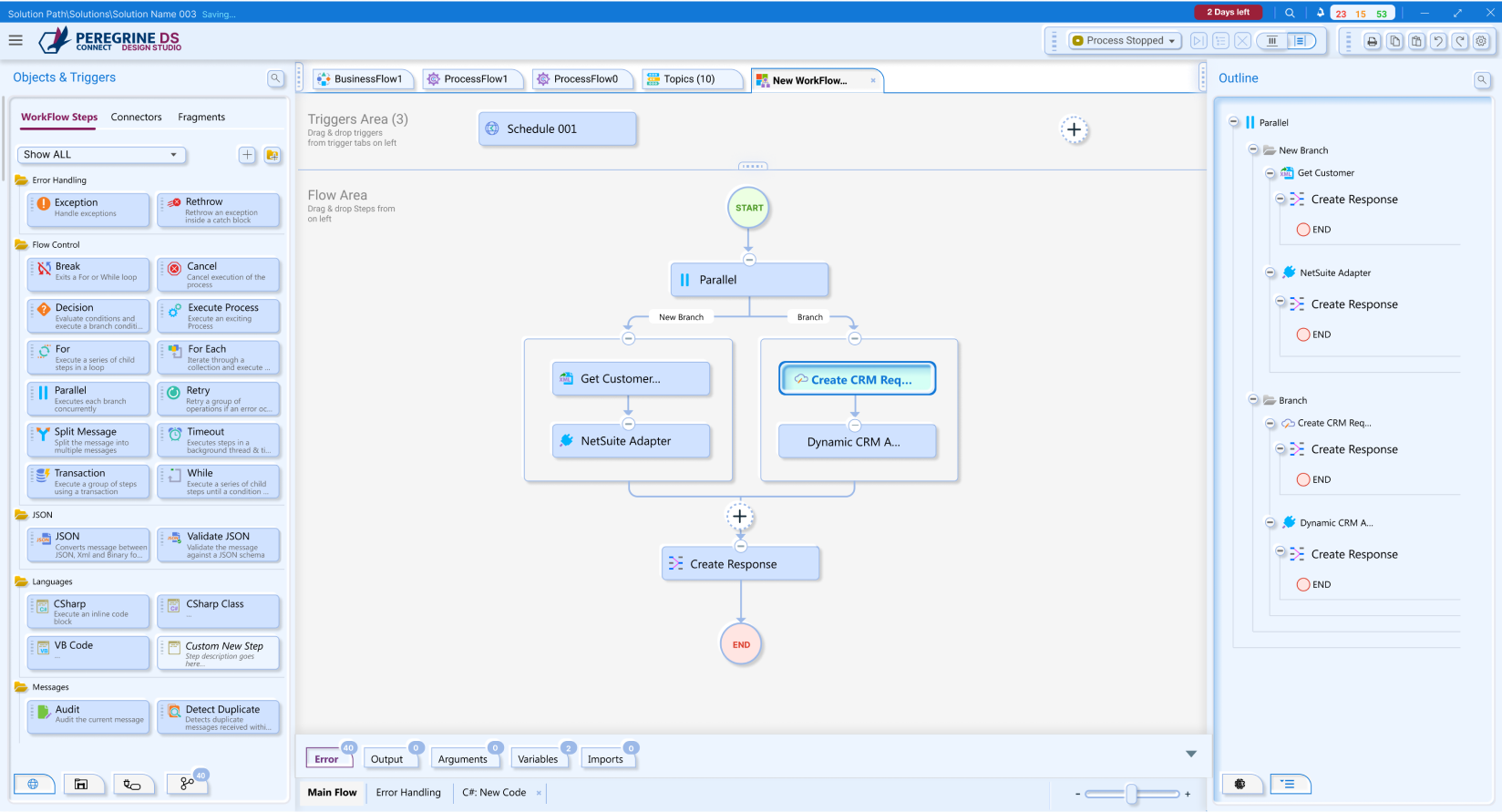
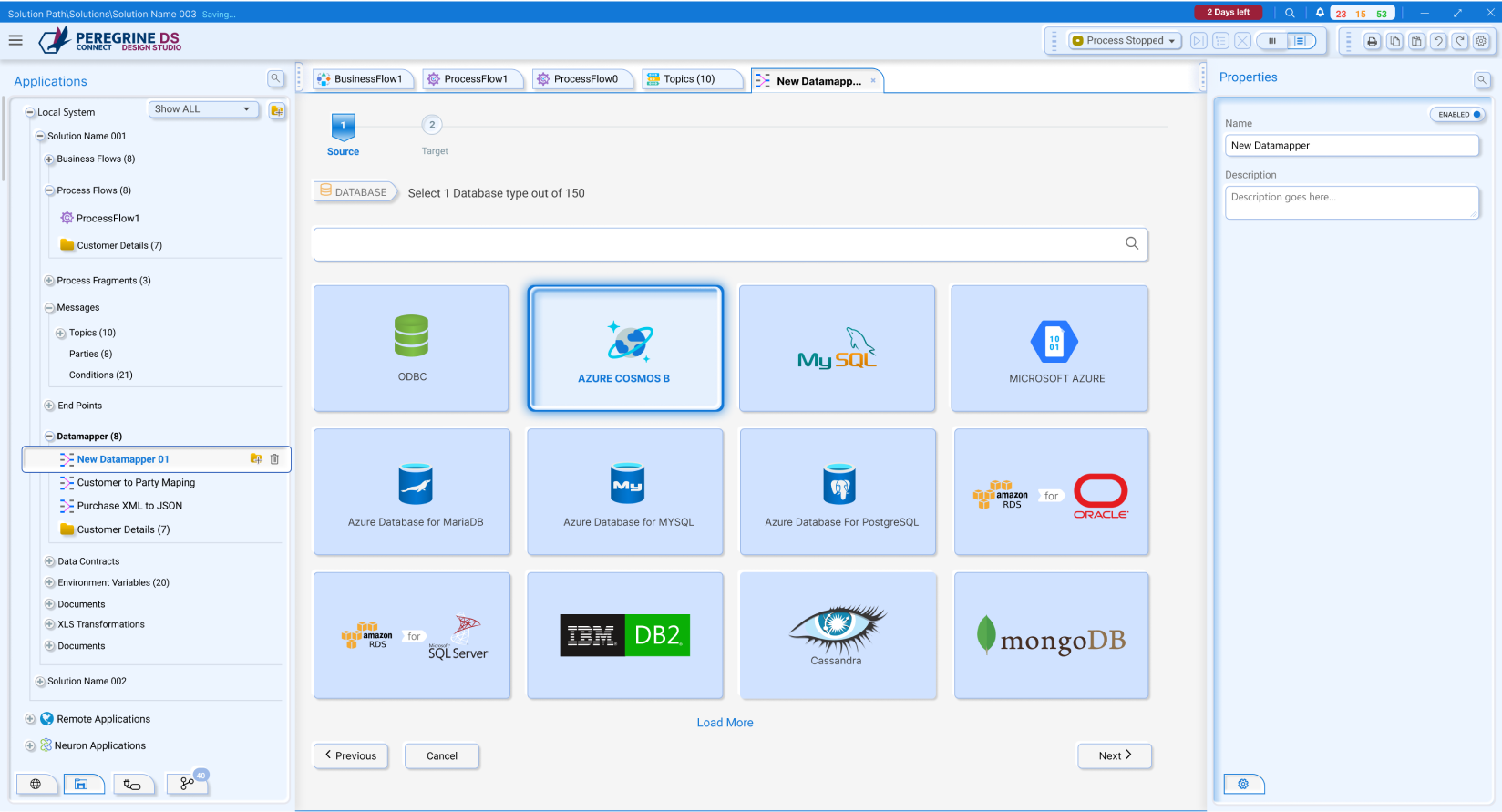
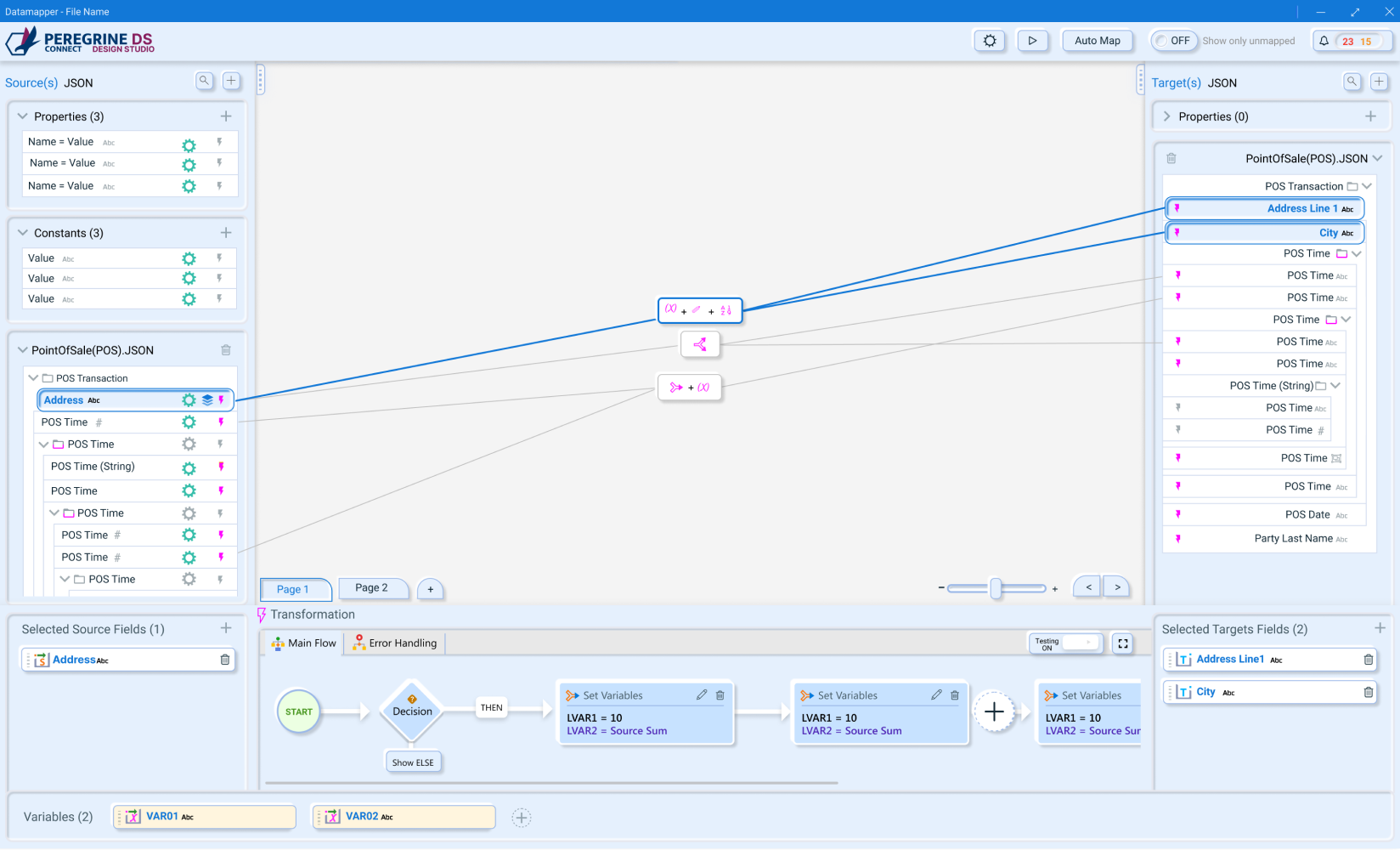
Design Studio + Management Suite = End-to-End Integration Lifecycle Management
Design Studio helps your developers create integrations. Management Suite is used by your IT Ops team to create, manage and monitor the environments that host the integrations. When combined, attain a new level of automation between your developers and IT Ops.
-
Downstream deployment
Developers can push applications to downstream environments with just a few clicks.
-
User-level security
IT Ops can control who has access to applications and who can deploy apps into new environments.
-
Environment-specific runtime properties
Every environment has its own set of configuration properties. While IT Ops personnel may control these properties, sometimes developers need to access them in Design Studio during development.

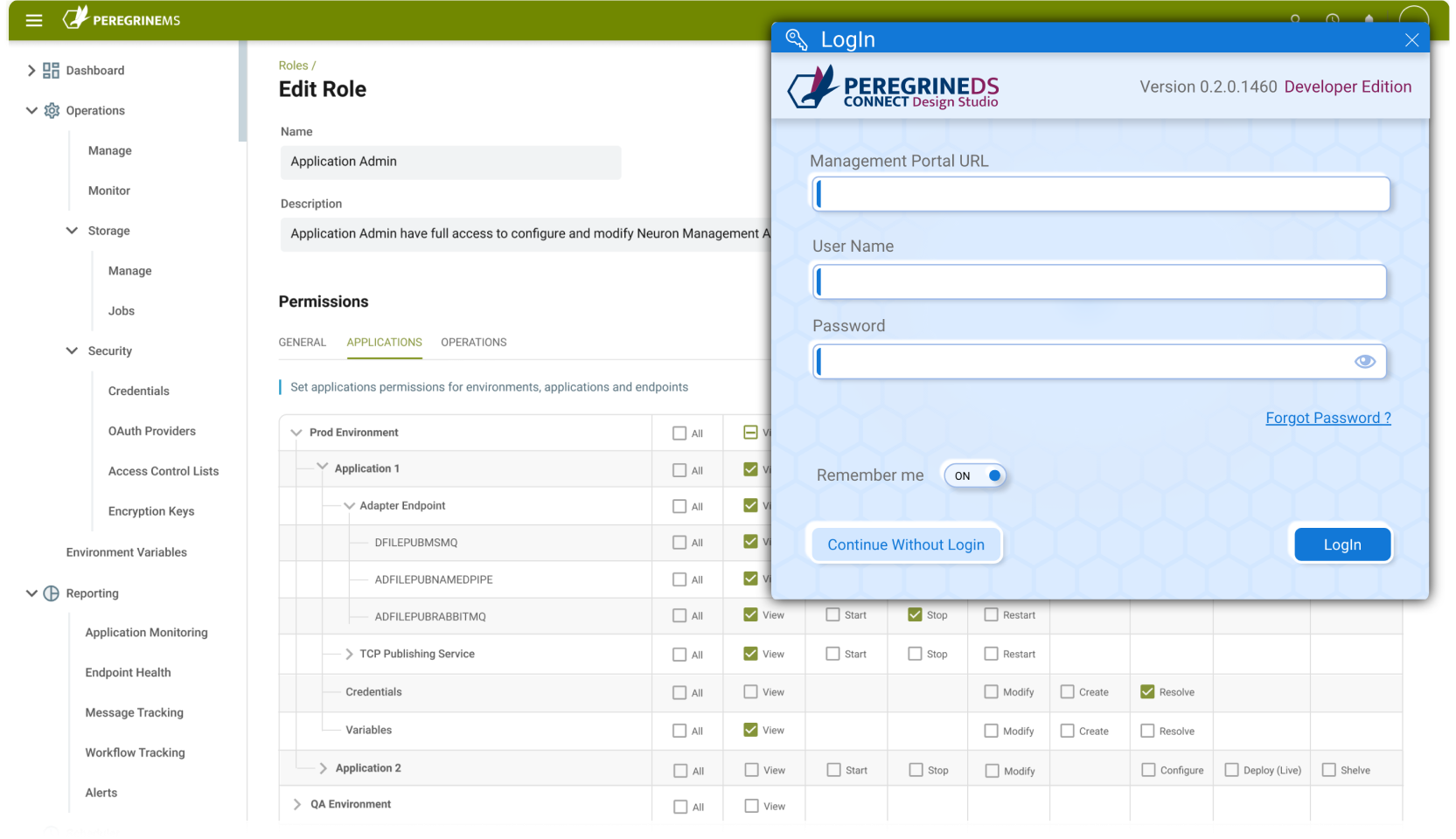
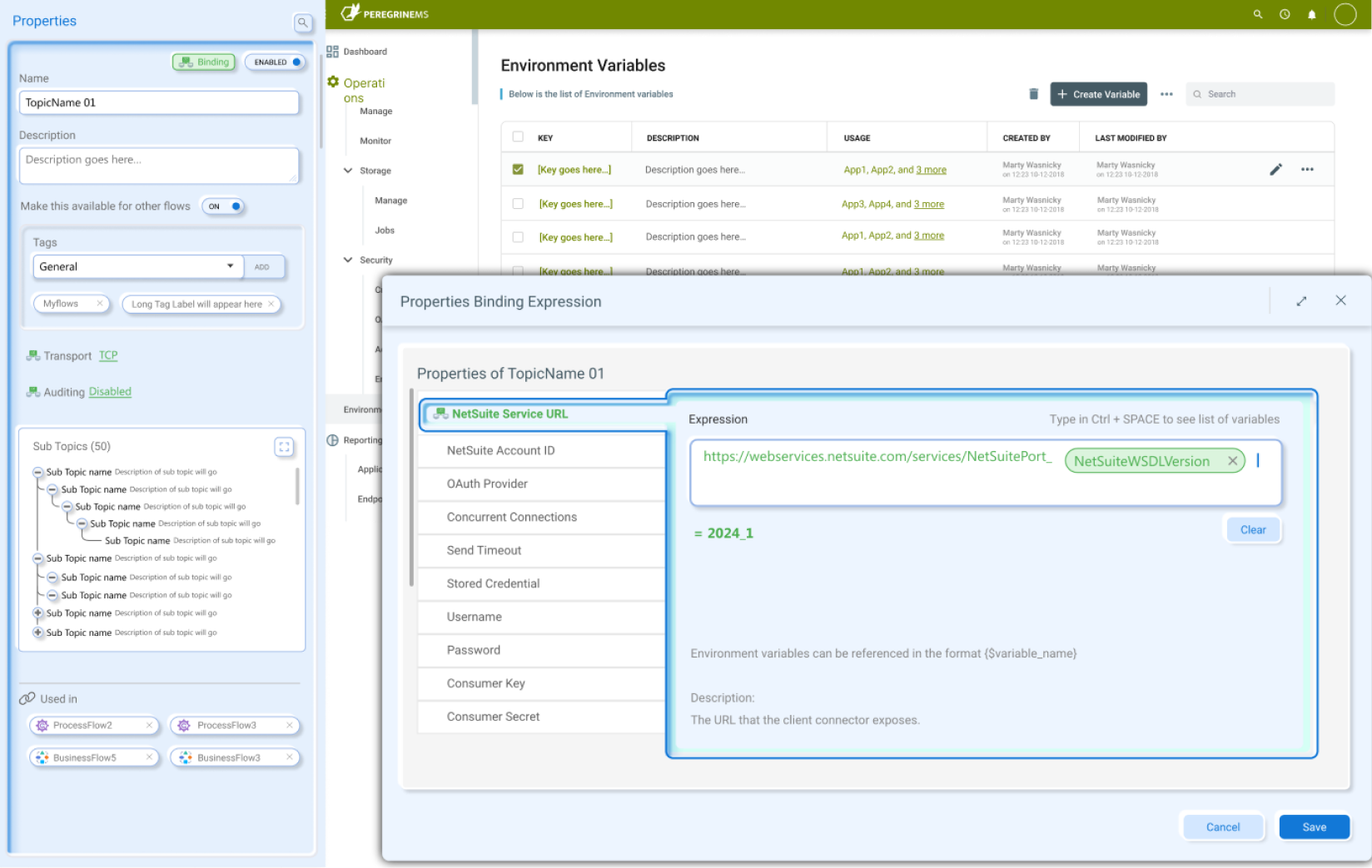
Improve Quality with Our Testing Tools
- Unit Test Business Processes & Workflows – Refine and debug your processes and workflows by examining the input and output of each design component. Utilize breakpoints to effectively pause the testing process.
- End-to-End Integration Testing – Test your APIs by imitating a Web client or test within the Neuron ESB messaging system.

Manage Your Source Code with Git
- Source Code Management – Managing source code shouldn’t be a challenge. Design Studio includes Git integration with some of the most popular Git repositories like GitHub.
- Clone, Pull, Add, Commit – You don’t have to be an expert with Git. Perform basic Git commands with just a few clicks.
- Compare changes before committing – Leverage Design Studio’s Compare Tool to validate any Neuron ESB object before committing.
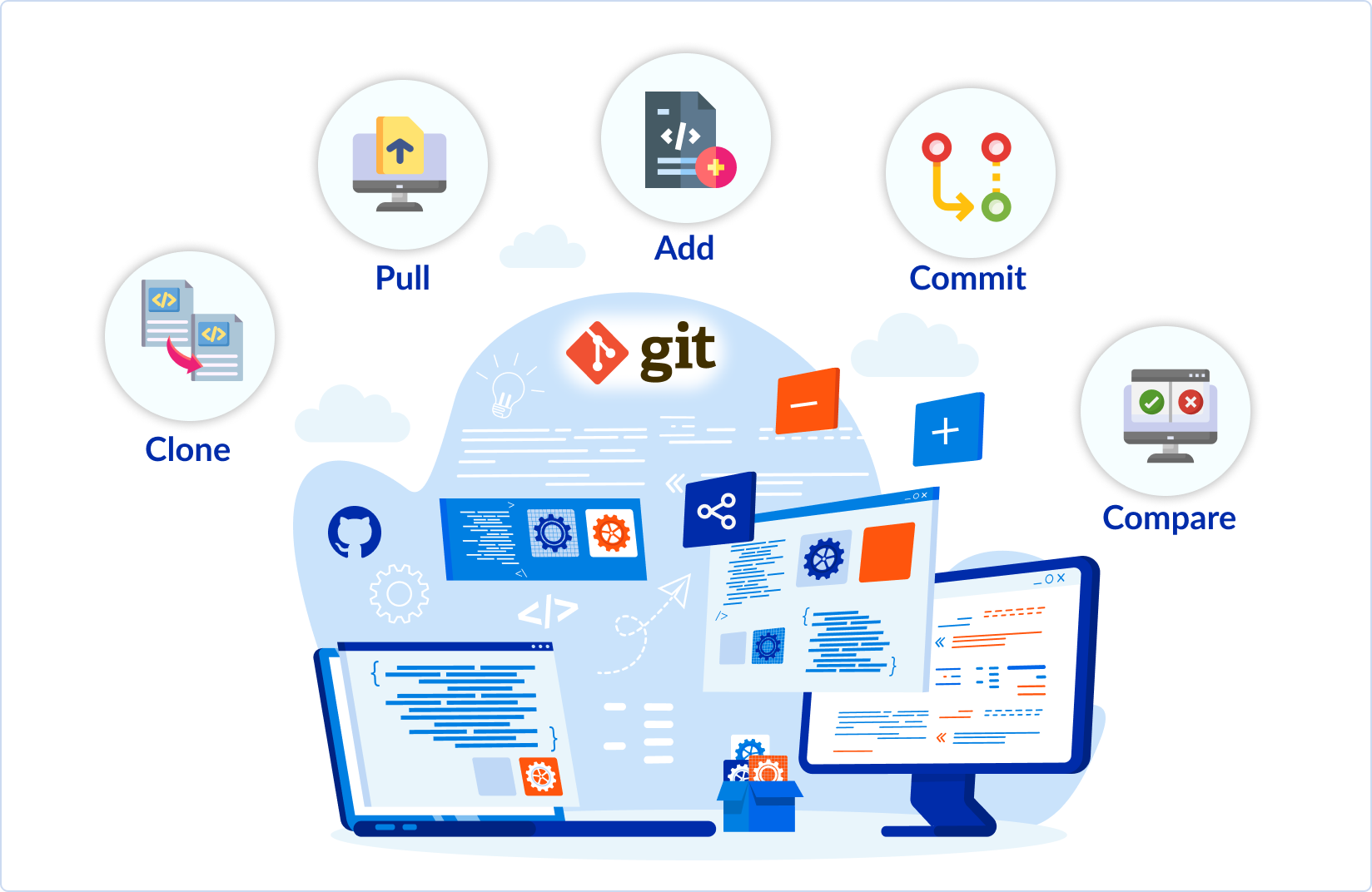
Read more about Peregrine Connect
-
Rabbit MQ Topics
Introduction Due to the open-source nature of RabbitMQ and constant updates, it is...
-
Port Sharing
One of Neuron ESB’s scalability features is the ability to install multiple...
-
The Integration Journey to...
The Integration Journey to Digital Transformation with Peregrine Connect
-
Saving Time and Money by...
Neuron ESB Application Integration and Web Service Platform: A Real-World Example...
-
Neo PLM
-
Loomis Case Study
Loomis Chooses Peregrine Connect as Their No/Low-Code Integration Platform:...
-
Decision Test Data Mapping
- Use decisions to drive the execution of...
-
Map Testing
Learn how to utilize FlightPath's testing functions...
